Task Tutorial
About the task:
1. Go to "Horizon" Task page - view task
- Member VIP 1 can receive 3 tasks per day
- Member VIP 2 can receive 5 tasks per day
- Member VIP 3 can receive 9 tasks per day
- Member VIP 4 can receive 15 tasks per day
- Member VIP 5 can receive 20 tasks per day
- Member VIP 6 can receive 50 tasks per day
- Member VIP 7 can receive 85 tasks per day 3
After receiving the task-click the task record below- click the task link to enter the task video operation According to the task requirements-thumbs up, follow up and add comments, save the screenshot after completion (click the portrait "+" on the right, click "like", red means thumbs up)
4. Click Add Task to complete the screenshot-upload a screenshot of the task, and then click Submit to complete the task.
5. Enter the task record-in the review process-waiting for the review platform
6. Audit results: completed (pay commission immediately), not completed (submission not completed, number of tasks lost today, no commission)
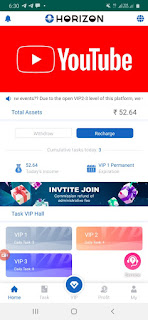


0 Comments